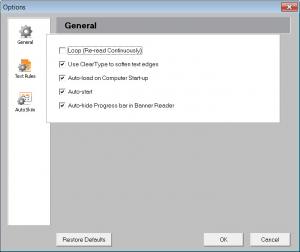ReadPal
2.2
Size: 1.78 MB
Downloads: 5644
Platform: Windows (All Versions)
Today's computer monitors and laptop screens got extremely advanced and reading the text displayed on them seems to become easier and easier. But despite this technological development, there are still some people, especially ones with eye problems, that have trouble reading a lot of text, as their eyes tend to get tired quickly. A solution would be to increase the font size in Windows, but this doesn't help in the long run. In this case, you could print the text and read it using the traditional paper or you could turn to software. Applications like ReadPal can really help you read large amounts of text.
It's basically a Windows program that acts like a television prompter, displaying the text using large fonts, phrase after phrase. This will allow you to read it much easier and will not make your eyes get tired after a while. Being a Windows application, ReadPal can be intalled without problems, having an intuitive installation wizard.
After clicking on the program's executable, its icon will be placed in the system tray and the user can launch his preferred application for reading text, for example, WordPad or MS Word. In the window of these applications, the ReadPal logo will be displayed. Clicking on it will display a graphical interface, in which all the text contained by the document will be displayed using a large font.
The interface of ReadPal allows customizing the way text is displayed on the screen, either showing it in two columns, sentence by sentence, or as the complete text, having a scroll feature in the left part of the interface. Thus, a user will be able to read large pieces of text, no matter if he wears glasses or if he has eye problems or not, as the text is large enough to suit anyone.
ReadPal can be configured to automatically display the next phrase, allowing the user to adjust the speed. Thus, one will be able to read an entire book without even touching the computer keyboard or the mouse. The standard font included in the program can be changed, together with the font size and color.
Pros
It can read the text from any text editing application, like MS Word or WordPad and can display it using large fonts. Besides that, the text can be shown in different ways, either in a two columns mode or sentence by sentence. Furthermore, it can be set to automatically go to the next phrase. What's more, the font type, size and color can be modified.
Cons
The program doesn't have an actual interface and this may be confusing for some users. ReadPal is the perfect way of reading large amounts of text without affecting your eyes.
ReadPal
2.2
Download
ReadPal Awards

ReadPal Editor’s Review Rating
ReadPal has been reviewed by Jerome Johnston on 28 Mar 2012. Based on the user interface, features and complexity, Findmysoft has rated ReadPal 4 out of 5 stars, naming it Excellent